


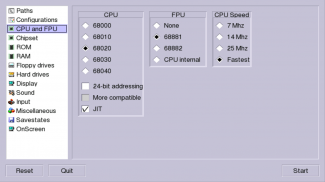
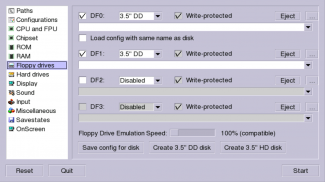
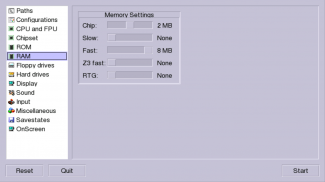
Uae4arm

Mô tả của Uae4arm
Fast and powerful amiga emulator for Android-Arm devices
Features:
- extreme fast ARM-JITv2 engine
- 68000, 68020, 68030, 68040 CPU
- 68881/68882/68040 FPU support
- Zorro3 FastMem (up to 128Mb) support
- Picasso96 (rtg memory) support
- bsdsocket.library (internet) support
- several harddrive (include RDB) support
- CD32 support (wav, flac and mp3 support)
- mouse hack (for direct non-relative mouse mode on touchscreen). This features requires changes in startup SDL settings.
- better compatibility
App maintained (open-pandora port) by TomB
Android port by Lyubomyr Lisen
SDL port by Sergii Pylypenko aka pelya
Uae4arm package include (open-sourced) built-in AROS kickrom.
You may install Amiga Forever Essentials to get other kickROM files, they will be auto-detected: https://play.google.com/store/apps/details?id=com.cloanto.amigaforever.essentials
control:
Nubs as mouse
1. D-pad: Joystick movement
X: 1st Joystick button / RED button on CD32 controller
B: 2nd Joystick button / BLUE button on CD32 controller
A: GREEN button on CD32 controller
Y: Space bar / YELLOW button on CD32 controller
R+D-pad: Arrow keys
R+A: Ctrl
R+B: left Alt
R+X: Help
2. dPad as mouse
D-pad: Move mouse pointer
A: left mouse click
B: right mouse click
Y: Space bar
keycodes for re-mapping:
A (keycode: HOME)
B (keycode: END)
X (keycode: PAGEDOWN) -
Y (keycode: PAGEUP)
L (keycode: F13)
R (keycode: RCTRL)
Star (keycode: F11)
Menu - (keycode: F12)
warning:
for devices with android 6.0 or newer, if you have problem with file system access try in app settings and under 'Permissions' turn on 'Use Storage' option.
How to change permission (Step by step)
1. On your device, open the main Settings app.
2. Touch Apps or Application Manager (depending on your device, this may look different).
3. Touch the app you want to update.
4. Touch Permissions.
5. Next to a permission you want to turn on, move the switch to the right until it turns green. If you want to turn a permission off, move the switch to the left until it turns gray.
if you have problem with saving config. Try via path menu re-select path to config directory
Source code: https://github.com/lubomyr/uae4arm
Nhanh và mạnh emulator amiga cho các thiết bị Android-Arm
Tính năng, đặc điểm:
- Cực động cơ ARM-JITv2 nhanh
- 68.000, 68.020, 68.030, 68.040 CPU
- 68881/68882/68040 hỗ trợ FPU
- Zorro3 FastMem (lên đến 128Mb) hỗ trợ
- Picasso96 (bộ nhớ RTG) hỗ trợ
- Bsdsocket.library (internet) hỗ trợ
- Một vài đĩa cứng (bao gồm RDB) hỗ trợ
- Hỗ trợ CD32 (wav, flac và hỗ trợ mp3)
- Chuột hack (cho chế độ chuột không liên quan trực tiếp trên màn hình cảm ứng). Này có yêu cầu thay đổi trong cài đặt SDL khởi động.
- Khả năng tương thích tốt hơn
App duy trì (mở port-pandora) bởi ngôi mộ
cổng Android của Lyubomyr Lisen
cổng SDL bởi Sergii Pylypenko aka pelya
Uae4arm gói bao gồm (mã nguồn mở) được xây dựng trong AROS kickrom.
Bạn có thể cài đặt Amiga Vô hạn Essentials để có được file kickROM khác, họ sẽ được tự động phát hiện: https://play.google.com/store/apps/details?id=com.cloanto.amigaforever.essentials
điều khiển:
Nhú như chuột
1. D-pad: phong trào Joystick
X: nút Joystick 1 / Nút RED trên bộ điều khiển CD32
B: nút Joystick 2 / Nút BLUE trên bộ điều khiển CD32
A: Nút GREEN trên bộ điều khiển CD32
Y: Space bar / Nút YELLOW trên bộ điều khiển CD32
R + D-pad: phím mũi tên
R + A: Ctrl
R + B: trái Alt
R + X: Giúp
2. Dpad như chuột
D-pad: Di chuyển con trỏ chuột
A: nhấp chuột trái
B: chuột phải
Y: Không gian thanh
mã phím để tái lập bản đồ:
A (mã phím: HOME)
B (keycode: END)
X (keycode: PAGEDOWN) -
Y (keycode: PAGEUP)
L (keycode: F13)
R (keycode: RCTRL)
Star (keycode: F11)
Menu - (keycode: F12)
cảnh báo:
cho các thiết bị với Android 6.0 hoặc mới hơn, nếu bạn có vấn đề với truy cập hệ thống tập tin thử trong cài đặt ứng dụng và dưới lần lượt 'Quyền' vào tùy chọn 'Sử dụng lưu trữ ".
Làm thế nào để thay đổi sự cho phép (Step by step)
1. Trên điện thoại, mở ứng dụng Cài đặt chính.
2. Chạm vào ứng dụng hoặc ứng dụng quản lý (tùy thuộc vào thiết bị của bạn, điều này có thể khác).
3. Chạm vào ứng dụng bạn muốn cập nhật.
4. cảm ứng Permissions.
5. Bên cạnh một phép bạn muốn bật, di chuyển sang phải cho đến khi nó chuyển sang màu xanh. Nếu bạn muốn biến một sự cho phép tắt, di chuyển chuyển sang trái cho đến khi nó chuyển sang màu xám.
nếu bạn có vấn đề với tiết kiệm config. Hãy thử qua con đường đơn lại chọn đường dẫn đến thư mục config
Source code: https://github.com/lubomyr/uae4arm




























